How to Add Animation to Android App in JAVA
First, define your animation in XML. For example, let's create a fade-in animation named fade_in.xml in the res/anim directory:
res/anim/fade_in.xml:
FILE CODE
<alpha xmlns:android="http://schemas.android.com/apk/res/android"
android:duration="500"
android:fromAlpha="1.0"
android:toAlpha="0.0"
android:repeatMode="reverse"
android:repeatCount="infinite" />
Create Image VIew
<ImageView
android:id="@+id/blinking_image"
android:layout_width="wrap_content"
android:layout_height="wrap_content"
android:src="@drawable/animation"
android:animation="@anim/blink" />
In your activity or fragment, load the animation using AnimationUtils.loadAnimation() and apply it to the desired view:// Animation Code Block
Animation fadeInAnimation = AnimationUtils.loadAnimation(this, R.anim.blink);
// Find the view to animate
ImageView imageView = findViewById(R.id.blinking_image);
// Apply the animation to the view
imageView.startAnimation(fadeInAnimation);
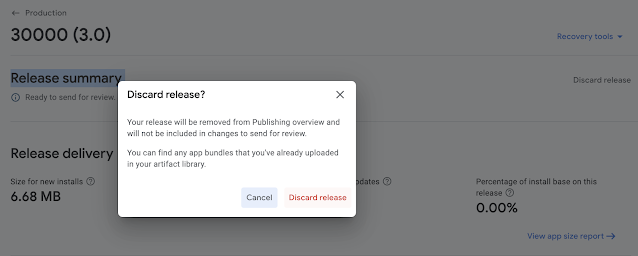
Comments
Post a Comment