Get Android App Version No and Display in a Text Field
This is how we get Version Name of Android App from Google PlayConsole.
1. In onCreate Method
navigationView = findViewById(R.id.nav_view);
if (navigationView != null) {
getVersionName();
} else {
// Handle the case when navigationView is null
Toast.makeText(getApplicationContext(),"Navigation Not Initialized",Toast.LENGTH_LONG).show();
}
2. Now define getVersionName()
private void getVersionName() {
Menu menu = navigationView.getMenu();
MenuItem nav_version = menu.findItem(R.id.nav_version);
PackageInfo pinfo;
try {
pinfo = getPackageManager().getPackageInfo(getPackageName(), 0);
String versionName = "App Version: " + pinfo.versionName;
nav_version.setTitle(versionName);
} catch (PackageManager.NameNotFoundException e) {
// TODO Auto-generated catch block
e.printStackTrace();
}
}Here we have added a menu item inside DrawerLayout to display version name. A TextView can also be used to display version name anywhere.
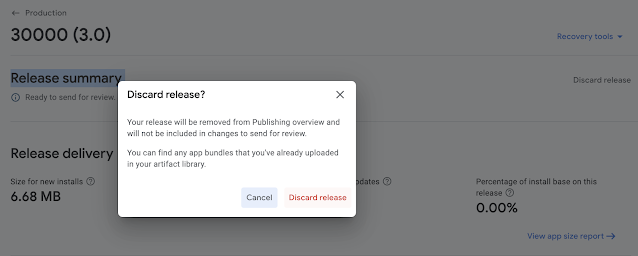
Comments
Post a Comment