How to fix error : Task :app:processDebugGoogleServices FAILED Execution failed for task ':app:processDebugGoogleServices'. > No matching client found for package name 'com.example.appname'
PROBLEM:
Task :app:processDebugGoogleServices FAILED Execution failed for task ':app:processDebugGoogleServices'. > No matching client found for package name 'com.example.appname'
Solution:
In my case:
Google Services JSON file:
Step: 1 => Go to https://console.firebase.google.com/
Create New Project / Choose existing project.
Click on the Android icon to add a new app to your Firebase project.
Enter your Android app's package name.
Also Enter App Name (Nick Name)
Click Register Button.
Now, google-services.json file is ready for download.
Step: 2 => Download the google-services.json file from the Google Developer Console
Step: 3 => Place it in the app directory of your Android project
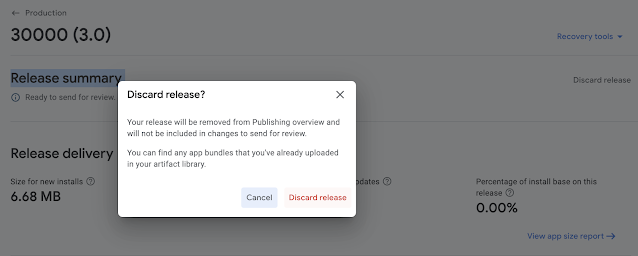
Comments
Post a Comment